Details
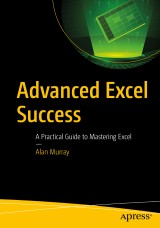
Advanced Excel Success
A Practical Guide to Mastering Excel|
62,99 € |
|
| Verlag: | Apress |
| Format: | |
| Veröffentl.: | 07.12.2020 |
| ISBN/EAN: | 9781484264676 |
| Sprache: | englisch |
Dieses eBook enthält ein Wasserzeichen.
Beschreibungen
<p></p><p>Explore advanced skills in Excel and gain an amazing array of tricks and tools to increase your productivity. This book discusses new techniques such as power functions, chart tricks, and many more to master Excel.</p>
<p><i>Advanced Excel Success</i> starts with a few useful data tools in Excel followed by advanced formulas that will help you increase productivity. Here, you will learn power functions that aggregate, return ranges, and much more. Further, you will look at custom formatting tricks along with advanced charting tricks. These include automatically changing the color of key metrics, dynamically sorting chart data, and building creative labels. </p>
<p>Next, you will understand the role of Power Query which is one of the most important upgrades in Excel. Power Query is the Microsoft Data Connectivity and Data Preparation technology that enables business users to seamlessly access data stored in hundreds of data sources and reshape it to fit their needs, with an easy–to-use, engaging, and no-code user experience. Finally, you will learn Power Pivot which is a distinct feature in Excel that goes beyond spreadsheets. </p>
<p>After reading this book, you will be well equipped to work on Excel with its advanced features. </p>
<p><b>What You Will Learn</b></p>
<ul> <li>Work with the most useful data tools </li><li>Understand formulas and the ten power functions</li><li>Use advanced chart and formatting tricks and techniques for dynamic and effective visuals</li><li>Work with power tools</li></ul> <p><b>Who This Book Is For</b> </p>
<p>Excel users looking to take the next step to expert level.</p><br><br><p></p>
<p><i>Advanced Excel Success</i> starts with a few useful data tools in Excel followed by advanced formulas that will help you increase productivity. Here, you will learn power functions that aggregate, return ranges, and much more. Further, you will look at custom formatting tricks along with advanced charting tricks. These include automatically changing the color of key metrics, dynamically sorting chart data, and building creative labels. </p>
<p>Next, you will understand the role of Power Query which is one of the most important upgrades in Excel. Power Query is the Microsoft Data Connectivity and Data Preparation technology that enables business users to seamlessly access data stored in hundreds of data sources and reshape it to fit their needs, with an easy–to-use, engaging, and no-code user experience. Finally, you will learn Power Pivot which is a distinct feature in Excel that goes beyond spreadsheets. </p>
<p>After reading this book, you will be well equipped to work on Excel with its advanced features. </p>
<p><b>What You Will Learn</b></p>
<ul> <li>Work with the most useful data tools </li><li>Understand formulas and the ten power functions</li><li>Use advanced chart and formatting tricks and techniques for dynamic and effective visuals</li><li>Work with power tools</li></ul> <p><b>Who This Book Is For</b> </p>
<p>Excel users looking to take the next step to expert level.</p><br><br><p></p>
Chapter 1: Excel Tricks and Data Tools.- Chapter 2: The 10 Power Functions of Excel.- Chapter 3: Advanced Formatting Techniques.- Chapter 4: Advanced Chart Tricks.- Chapter 5: Power Query – You Will Never Work the Same Way Again.- Chapter 6: Power Pivot – The Internal Data Model of Excel.
<p></p><p><b>Alan</b> is a Microsoft MVP, Excel trainer, YouTuber, and freelance writer. He has been helping people in Excel for over 20 years. He loves training and the joy he gets from knowing he is making people's working lives easier.</p><p> </p><p>Alan runs his own blog - Computergaga - and writes for multiple other websites. His YouTube channel has over 500 videos and over 24 million views. He organizes a monthly Excel meetup in London where the Excel community learns, shares, and enjoys each other’s company.</p><p></p>
Explore advanced skills in Excel and gain an amazing array of tricks and tools to increase your productivity. This book discusses new techniques such as power functions, chart tricks, and many more to master Excel.<p><i>Advanced Excel Success</i> starts with a few useful data tools in Excel followed by advanced formulas that will help you increase productivity. Here, you will learn power functions that aggregate, return ranges, and much more. Further, you will look at custom formatting tricks along with advanced charting tricks. These include automatically changing the color of key metrics, dynamically sorting chart data, and building creative labels.</p><p>Next, you will understand the role of Power Query which is one of the most important upgrades in Excel. Power Query is the Microsoft Data Connectivity and Data Preparation technology that enables business users to seamlessly access data stored in hundreds of data sources and reshape it to fit their needs, with an easy–to-use, engaging, and no-code user experience. Finally, you will learn Power Pivot which is a distinct feature in Excel that goes beyond spreadsheets. </p><p>After reading this book, you will be well equipped to work on Excel with its advanced features. </p><p>You will:</p><ul><li>Work with the most useful data tools </li><li>Understand formulas and the ten power functions</li><li>Use advanced chart and formatting tricks and techniques for dynamic and effective visuals</li><li>Work with power tools</li></ul>
Consists of examples and case studies to explain Excel Includes tips and tricks for increasing efficiency Discusses Power Pivot that extends a local instance of a Microsoft Analysis Services Tabular model

















